Most of the time we capture video with our mobile or camcorder but when
we play it back on your computer that the video is rotated 90 degrees,
Or maybe we shot it in such way on purpose because we preferred portrait
style to a landscape view.Before we go straining our neck or flipping
our monitor on it’s side to watch our video, we have easier method.
1.Open video file in VLC player
2. Choose Tools from the Menu bar and select Effects and Filters.
3. Click on the Video Effects tab, check the Transform checkbox and choose degrees of rotation.
4. Now we can enjoy our video the way it was intended to be viewed.





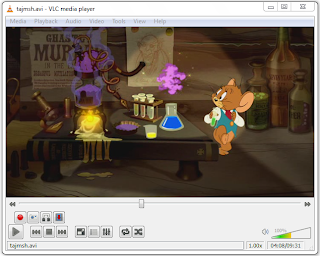
No comments:
Post a Comment